Keyboard View
Tonal networks were developed by Leonhard Euler in the 18th century as a way to visualize harmonic progressions and tonal relationships. Euler's network consists of a triangular lattice where each node represents a pitch class, and the connections between nodes reflect harmonic relationships.
An isomorphic keyboard is a type of musical keyboard layout where the same geometric pattern of intervals is repeated across the entire keyboard, regardless of the musical key. In a traditional piano keyboard, space between the adjacent scale members is not consistent between keys. This is not intuitive and is the reason why piano is so difficult to learn. Isomorphic keyboards eliminate this and allow the same finger patterns to be used across every key.
Pegboard features an isomorphic keyboard with a harmonic table layout. In this layout, every three adjacent notes form a major or minor chord. To create extended chords, simply add notes to the basic chords. The shape you choose is the only shape for that type of chord. It remains the same across the entire keyboard. This enables you to visualise what you're playing in terms of the relationship between notes, which is how music is perceived.
The toolbar to the right of the keyboard view contains the edit button and the pitch bend slider. The pitch bend range can be adjusted using the bend control in the master module. The master module is found on the synth view.
Keyboard Layout
Pegboard includes some alternative layouts in addition to the default harmonic table. The following diagrams outline some of the most popular chord shapes. The markings indicate the root of each chord.
Harmonic Table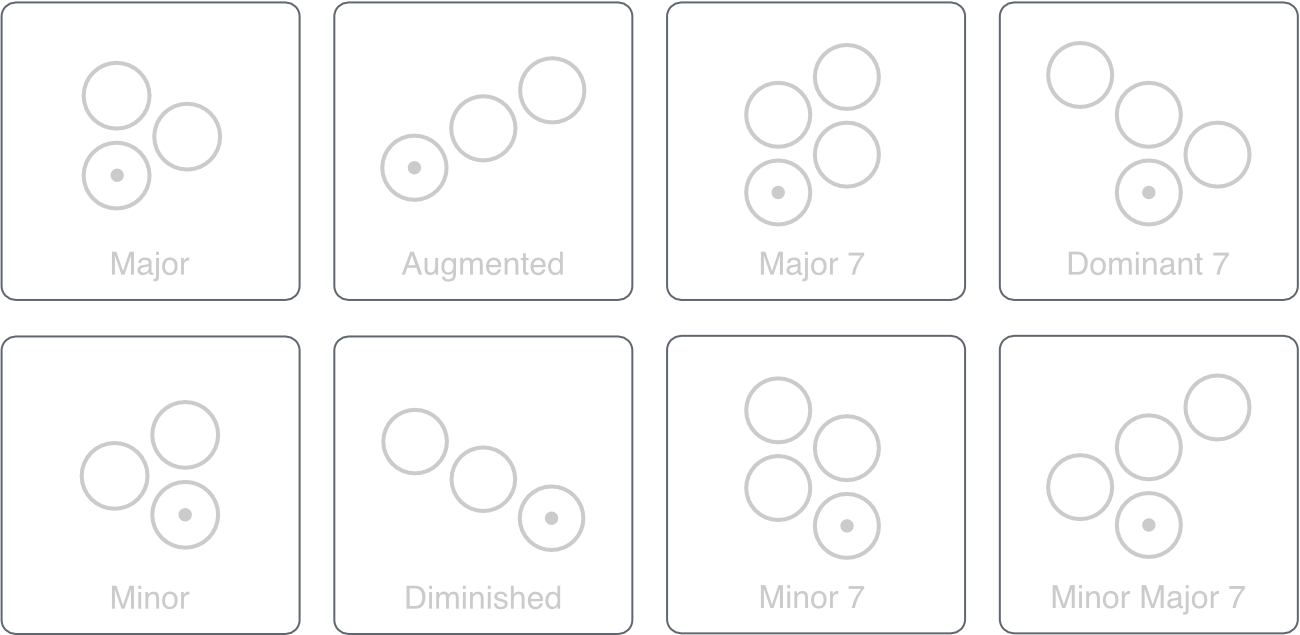 Gerhard
Gerhard
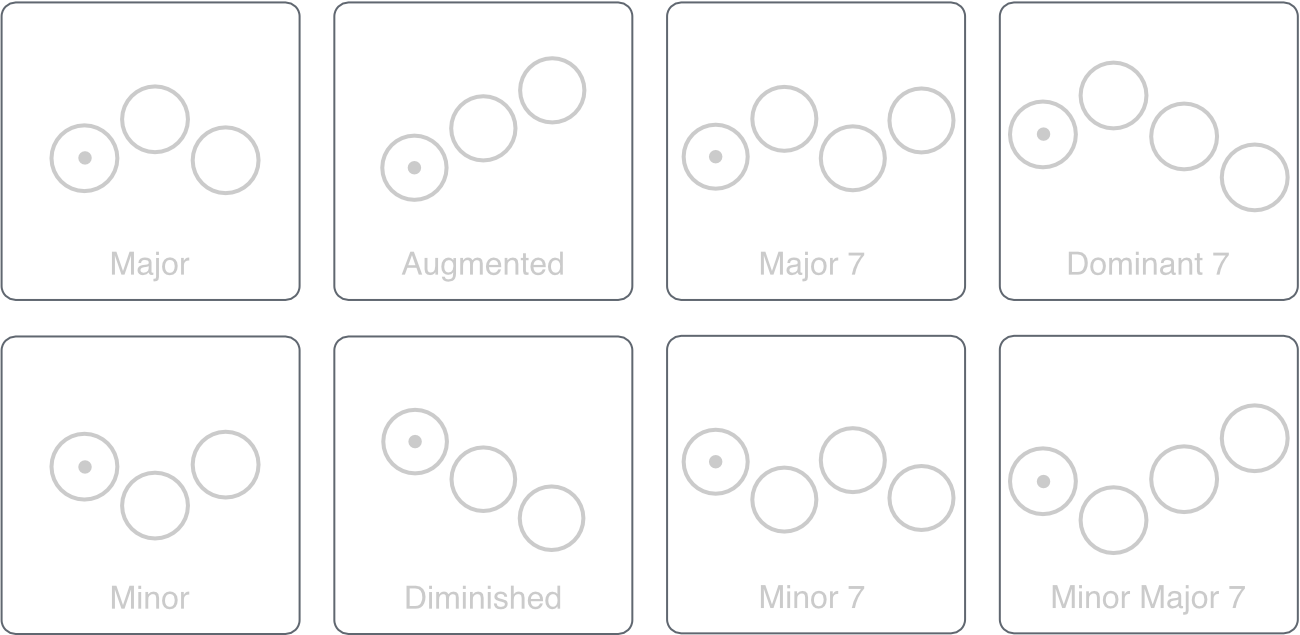 Park
Park
 Wicki-Hayden
Wicki-Hayden
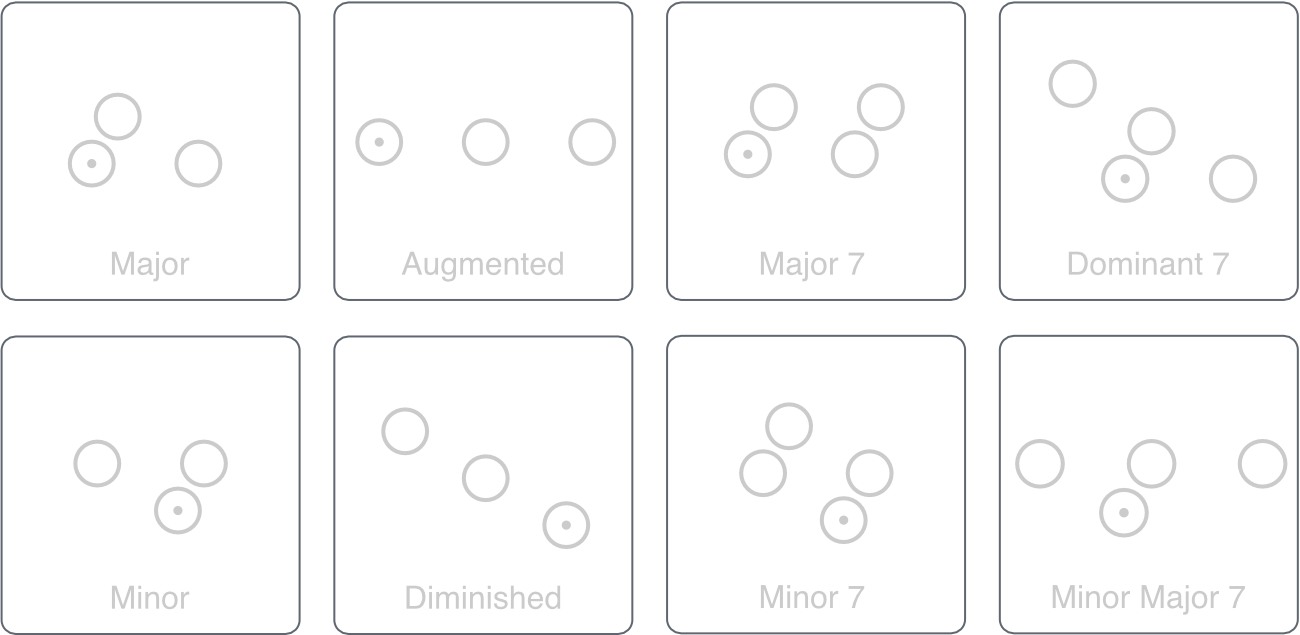
Edit Mode
Pressing the edit button enters edit mode and allows for pan and pinch zoom gestures. The keyboard layout can be customized here as well. Most importantly, you can customize the scale highlighting. Press on the scale dropdown to open the scale explorer. Any scale you choose will be highlighted on the keyboard once you go back. Pegboard includes over 400 unique scales.
A pivot chord is shared between two different keys and acts as a harmonic bridge between them during a key change. It helps to smoothly transition between the two tonal centers.
Scale highlighting is a powerful tool that allows you to see the structure of any scale. It can be used to find interesting modulations and pivot chords. It can also be used to find exotic scales that work well with the current key. Once memorized, elements of one scale can be incorporated with another for creating some unique and interesting ideas. These are just a few ways to use this feature. How you use it is completely up to you.
Custom Tuning
The synth engine can be configured to use a different tuning. A custom tuning can be imported through the keyboard toolbar. The ".kbm" and ".scl" file formats are supported. The mapping provided in the tuning file will be used, if applicable. Note that the isomorphic keyboard lacks the correct layouts for microtonal scales. This is a planned feature for a future release.
Next: Matrix View